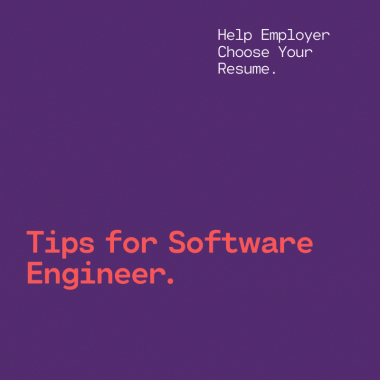AI Skills for Creative Professionals in 2025: What You Need to Know
In 2025, artificial intelligence has become a must-have tool for creatives across industries. From content creators and marketers to designers and editors — understanding how to work with AI can dramatically improve both creative output and career opportunities. Whether you’re looking to stay competitive or enhance your workflow, gaining foundational AI skills is a smart step forward.
Why Creative Professionals Should Care About AI
AI isn’t replacing creativity — it’s amplifying it. Today’s tools help automate routine tasks, accelerate idea generation, and unlock new ways to express creative visions. More and more employers value professionals who not only create great content, but also know how to collaborate with intelligent tools to do it faster and smarter.
Key AI Skills to Boost Your Resume in 2025
These beginner-friendly AI skills are highly relevant for creatives and look great on a modern resume:
✅ Prompt Engineering
Learn how to write clear, powerful prompts for tools like ChatGPT, Claude, or Midjourney to improve the quality of generated ideas, visuals, and text.
- Learn here:
- Learn Prompting – Free open-source guide
- DeepLearning.AI Prompt Engineering Course
✅ AI-Powered Design & Editing Tools
Get hands-on with tools that support AI-driven creativity:
- Adobe Firefly – generative image and text effects
- Canva AI – AI-assisted design and content
- Descript, RunwayML – for video, audio, and podcast editing
Even small projects using these tools can boost your portfolio.
✅ Automation & Smarter Workflows
Streamline creative processes with tools like:
- Zapier – connect and automate apps
- Notion AI – organise, write, and brainstorm with AI
- ChatGPT Plugins & GPTs – build task-specific AI assistants
✅ AI Literacy & Ethics
Understand how to use AI responsibly — this shows professionalism and foresight.
How to Add AI Skills to Your Resume
Present your AI knowledge clearly and with real examples:
Under “Skills”:
AI Tools: ChatGPT, Midjourney, Canva AI, Adobe Firefly, Descript Prompt Engineering, AI-Assisted Design, Workflow Automation (Zapier, Notion AI)Under “Projects” or “Experience”:
• Automated content briefs using ChatGPT and Notion AI, cutting planning time by 40% • Created short-form videos with Descript and RunwayML for social media campaigns • Developed visuals for blog posts using Midjourney and Adobe FireflyUnder “Certifications” or “Professional Development”:
• Prompt Engineering for Creatives – LearnPrompting.org (2025) • ChatGPT for Content Strategy – DeepLearning.AI (2025)Final Thoughts
Whether you’re freelancing, job hunting, or just upskilling, AI can unlock entirely new creative workflows. Learn it, use it, and show it. Even basic AI skills can help your resume stand out — and your ideas shine brighter.
Let 2025 be the year you future-proof your creativity.
- Learn here:
How to Create and Download a Professional Resume for Free with Applyya
In today’s competitive job market, having a polished and well-structured resume or CV is crucial for landing your dream job. The process of creating a standout resume or CV has been made easier than ever with Applyya. This platform allows you to create a PDF resume for free and download your CV for free. In this blog post, we’ll guide you through the steps to create a compelling resume at no cost and then easily download it in PDF format using Applyya.
Step 1: No Need to Sign Up to Get Started
To get started with Applyya, visit the website at https://applyya.com/. There is no need to use your email address as you’ll have access to a range of templates and features to build your free resume or CV straight away.
How to Set Realistic Salary Expectations for Your First Job
Setting salary expectations for your first job can be daunting. It’s important to remember that your first job is just the beginning of your career, and while salary is important, it’s not the only factor to consider. Here are some tips to help you set realistic salary expectations for your first job.
Research Salaries for the Position and Industry
Before applying for any job, research the average salary for the position and industry you are interested in. You can use websites like Glassdoor, Payscale, or LinkedIn Salary to get an idea of what the pay range is for similar positions in your area. Make sure to take into account your education, experience, and skills when looking at salaries.
How to Help an Employer Choose Your Resume. Tips for Software Engineer position.
The hardest part about selecting candidates is finding a decent resume. Would you agree with it? I bet you not. But quite often software engineers forget to showcase their skills in essence and overwhelm their resume with buzzwords that may not give a more professional look as expected. So, let’s see how you can fine-tune your existing resume or create it from scratch if you are looking for a job as a software engineer.