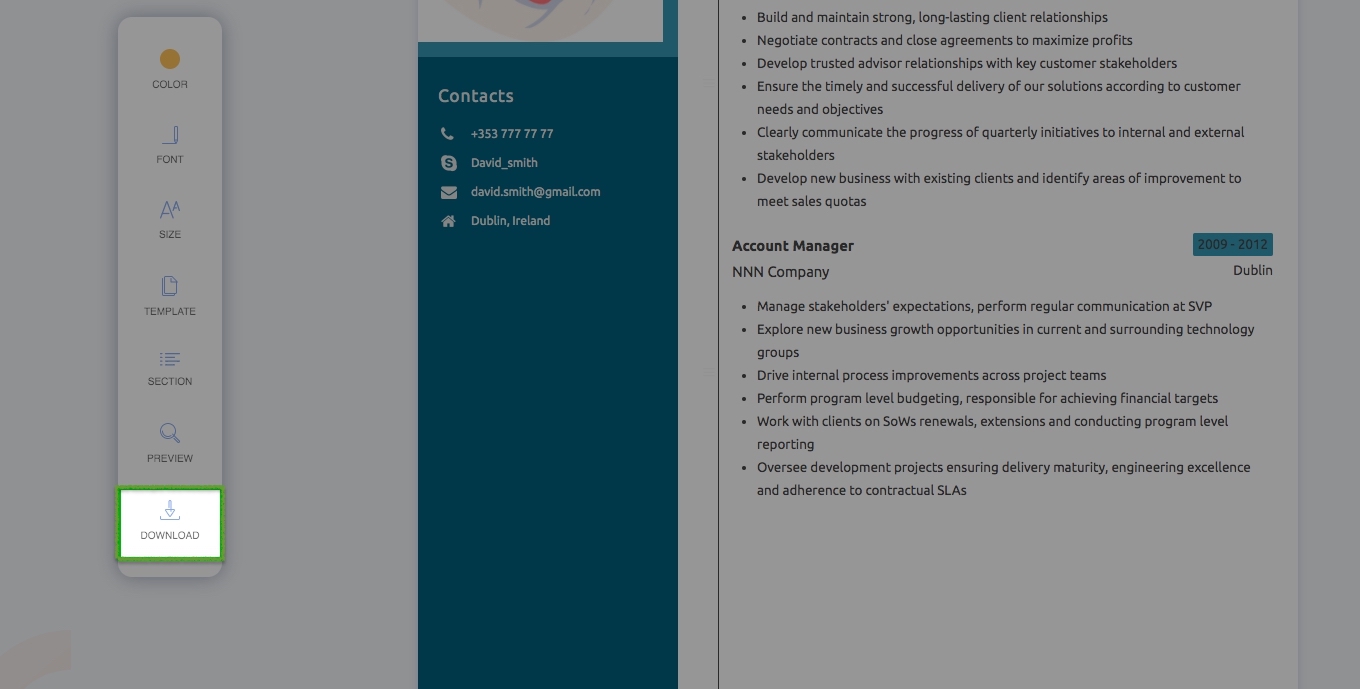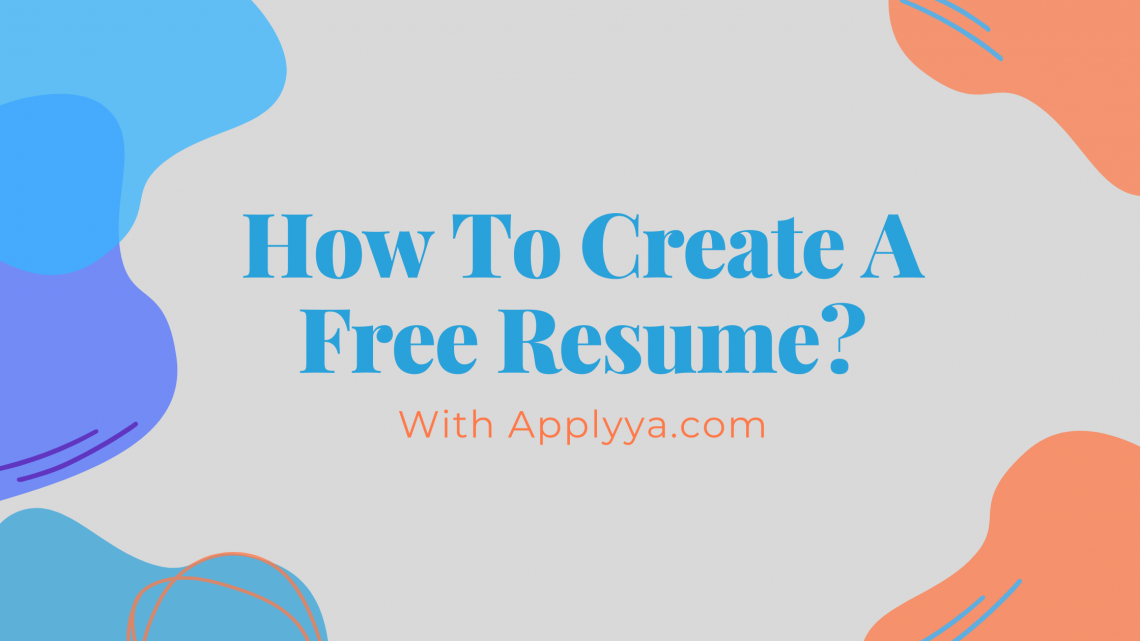
How to Create a Free Resume with Applyya?
Do you know that more than two-thirds of candidates doubt the quality of their CV?
We get it.
Writing a resume can be a daunting experience for many. Frequently, even just a mere thought about creating it can be a legitimate cause for a persistent headache.
However, as much as we dread making it, our CVs are crucial in every job search. More so, they are our passports to the business world and our biographies of sorts.
To make the CV making process easier, we decided to show you how to make a resume fast, using our free online CV editor Applyya.
Step 1: Pick a Template and create new resume online free
Making a stellar CV is the first step in the job searching process. If you’re unsure how to make a winning CV, our online resume builder will guide you through this process by offering you free resume templates to follow.
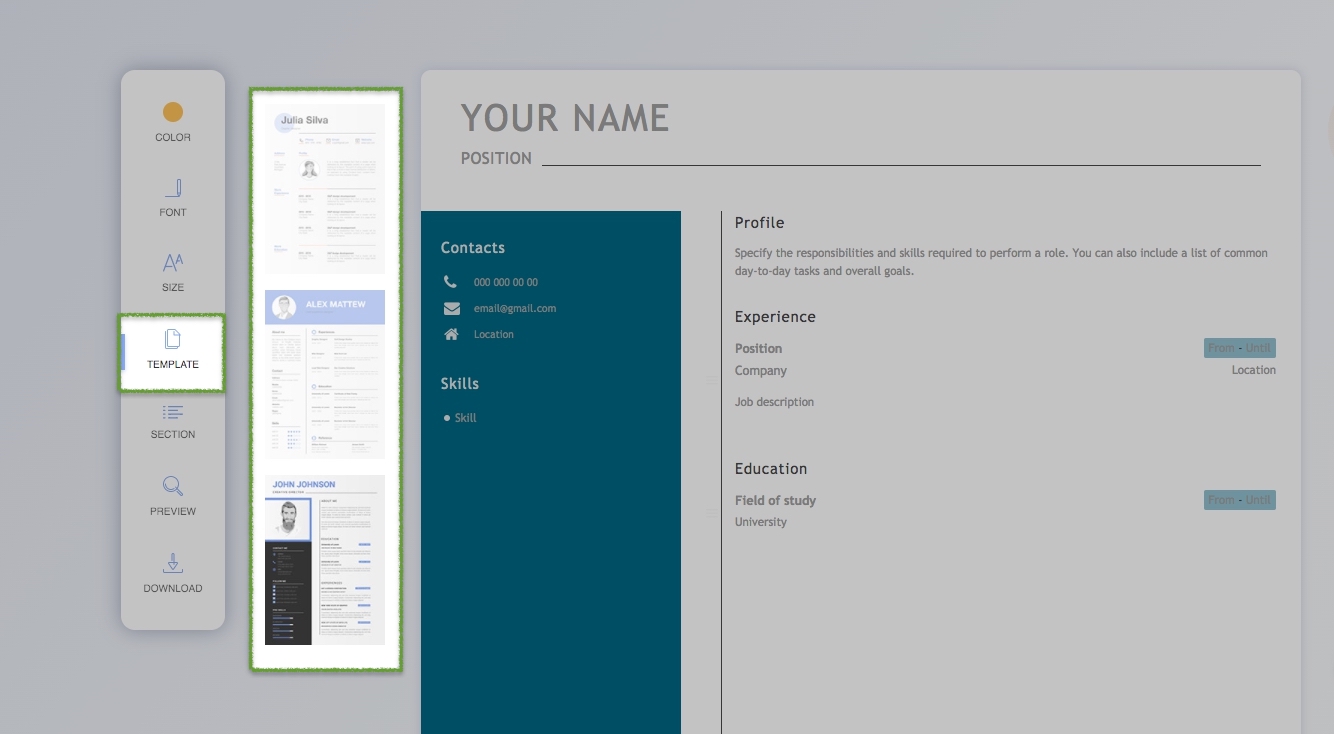
Besides making a CV making process easier, Applyya’s pre-made templates will help you grab a recruiter’s attention by ensuring your content is well-aligned and organized.
To see what kind of templates there are, have a look at the menu on the left side of your screen. You can even further customize it by changing colors – you just need to click on the yellow circle in the left corner.
The safest way to make a good CV is to use a specialized quick resume builder.
More basic text editors such as Word or PowerPoint can host a wide variety of problems while formatting text, and often have a weak and bland visual design which can turn off hiring managers.
Applyya will ensure your resume goes into the right hands by fully optimizing it for any program or ATS software companies are using to acquire candidates.
Step 2: Customize your CV template.
Customizing your CV doesn’t end in choosing your preferred template. In fact, the journey just begins there.
Now, when you choose the template, you can fill out your information, such as name, contact information, work experience, and formal qualifications.
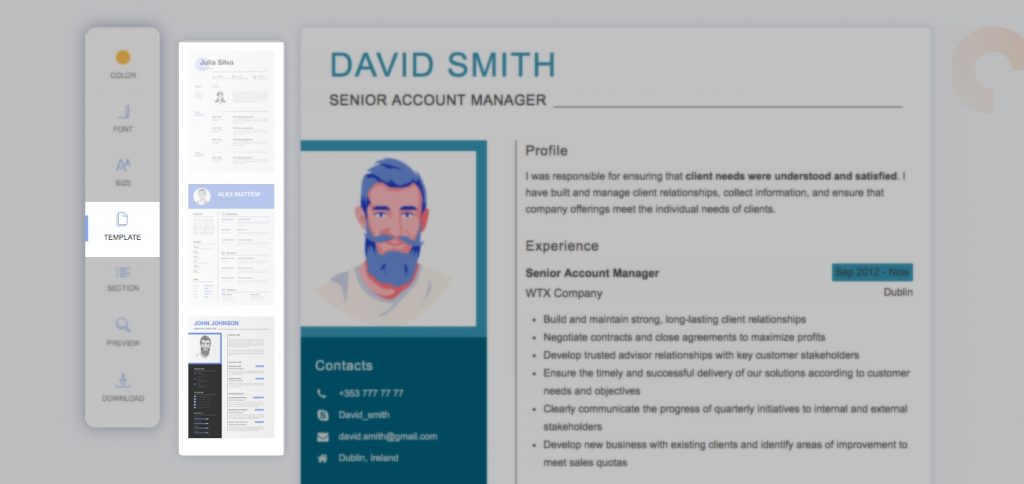
Depending on what you want to achieve, you can highlight text in the sections or change the size of the letters.
Furthermore, you can experiment with different font styles and choose the one that best highlights your personality. This quick resume app will allow you to make it simply and fastly, without additional fuss.
Step 3: Fill in resume
Now, when you have a clearer picture of how your CV will look, it’s time to fill out your information.
Applyya offers you a possibility to add, erase, or highlight different sections of your CV to make it more personalized, which will help you catch the recruiter’s attention faster.
If you’re just starting out, maybe the best option would be to include following sections using Applyya’s editor:
- Name.
- Contact information.
- A brief summary.
- List of transferable skills.
- Volunteering experience.
- Extracurricular activities.
- Educational information.
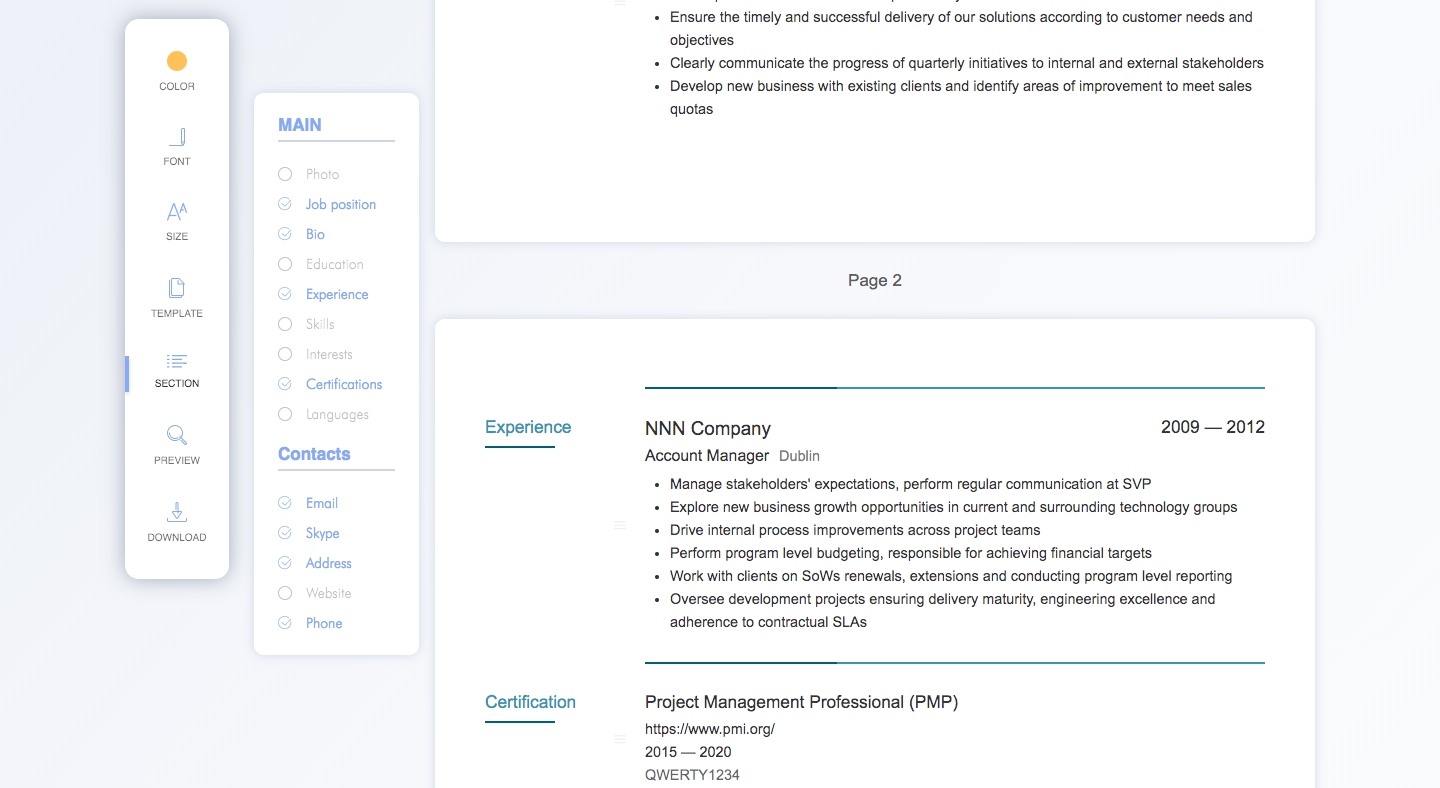
On the other hand, if you already have some work experience, we recommend using reverse-chronological order while listing your achievements. In most cases, our prospective employers want to see our most recent experiences, duties, and achievements because they’re most likely to resonate with the position we’re applying for. The list of sections for experienced candidates might include:
- Name.
- Contact information.
- A brief summary.
- List of work experience starting from the most recent.
- List of transferable skills.
- Educational information.
Bonus tip: Whenever you can, make sure to include quantified achievements because this is the best way to get your resume noticed. For instance, sales managers can list how much they exceeded their goals, and candidates who are applying for managerial positions could talk about increased retention during their managing period.
Another tip would be to include specific keywords relevant to the position each candidate is applying for. Plenty of companies are using ATS software that filters candidates CV by specific keywords, and adding them in a CV is a sure way to avoid the recruiter’s wastebasket.
Final step: Download your resume!
Once you fill out the information, you just have to click on the “preview” feature and see whether you’re completely satisfied with the job you did, or there’s something else you can add or change. Once you make sure you’re over, you just have to press the “download” button, and your CV will be saved as PDF and ready to be sent to the recruiters.

How to Write a Powerful HR Resume
You May Also Like

How to Find a Great Summer Job 2020 Edition
April 29, 2020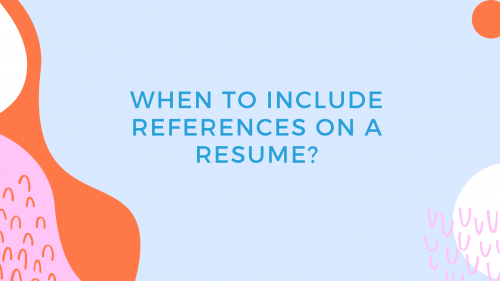
How (and when) to include references on a resume?
August 24, 2020